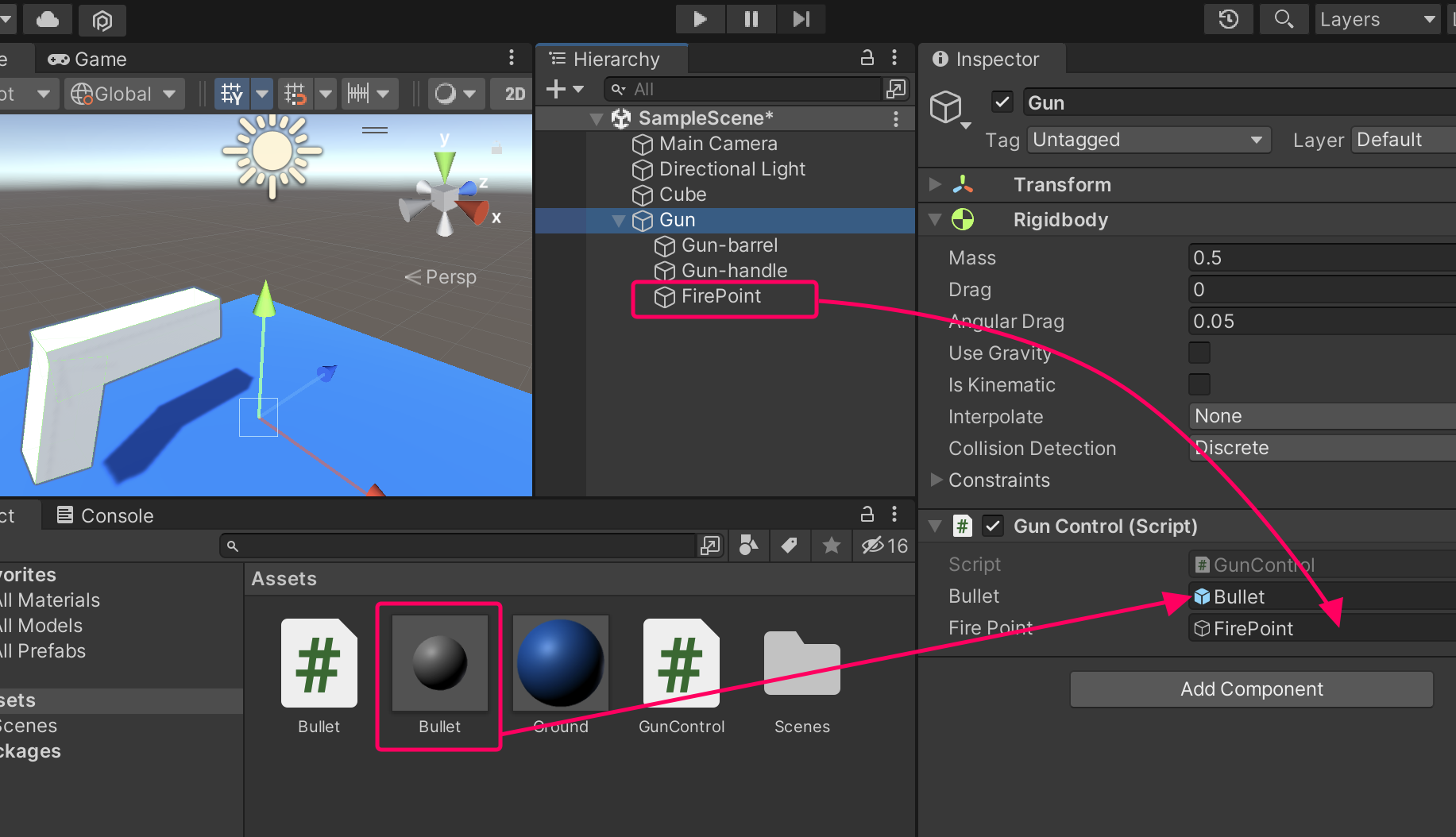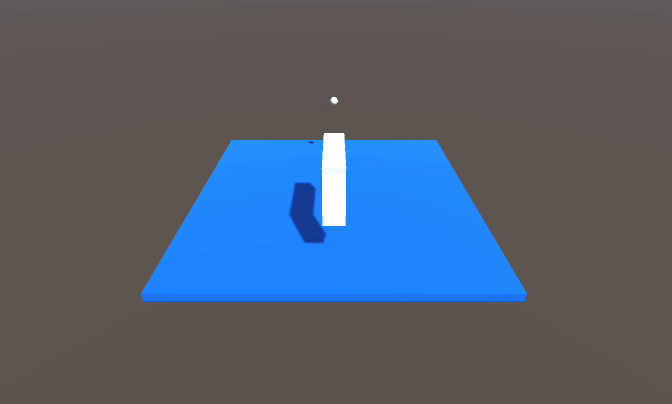範例:子彈射擊
- 在場景上製作一支手槍造型,與一個子彈。
- 建立一個 Empty 放在手槍的槍口處,當作之後子彈發射的參考位置,並改名為 FirePoint
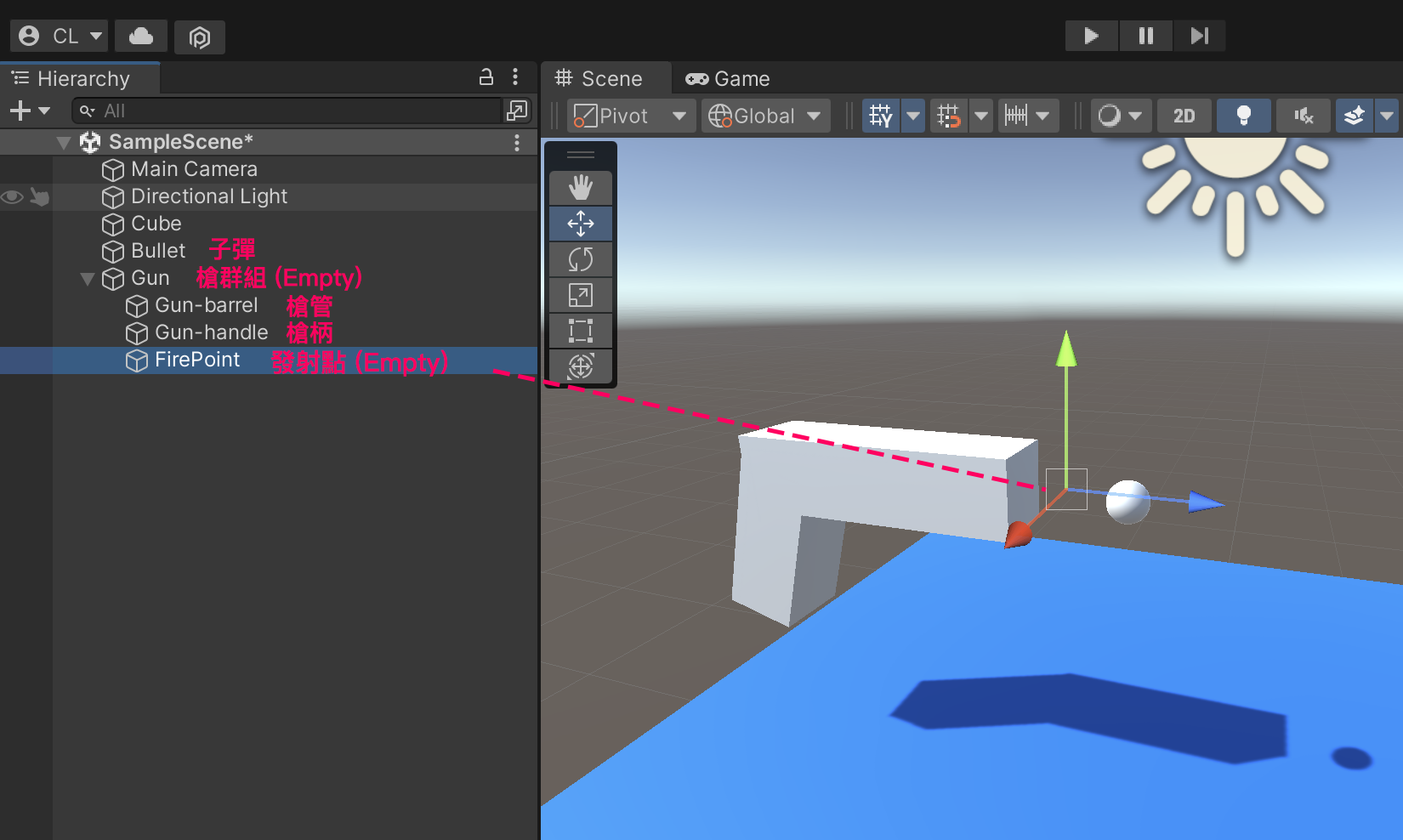
讓子彈飛
勾選 Is Trigger (因為不想讓子彈碰撞時產生反彈)
子彈上加入 Rigidbody (因為我們要用物理的力去推動子彈)
取消 Use Gravity (因為要讓子彈直線飛,不考慮地心引力)
在子彈身上加入 Script 名為 Bullet.cs
using System.Collections;
using System.Collections.Generic;
using UnityEngine;
public class Bullet : MonoBehaviour
{
Rigidbody rb;
float lifeTime = 0; // 計時秒數
void Start()
{
// 設定一個持續的方向力,往面對方向(forward = +z)
rb = GetComponent<Rigidbody>();
rb.velocity = transform.forward * 100;
}
void Update()
{
// 計時三秒後刪除
lifeTime += Time.deltaTime;
if (lifeTime > 3)
{
Destroy(gameObject);
}
}
}
將子彈做成 Prefab
把子彈物件從物件清單視窗,拖曳到資源視窗中,這樣就會建立一個 Prefab (共用資源物件),這樣做即使子彈不在場景上,也可以指定這個 Prefab 來做事。可以避免來源子彈消失後無法複製的窘境。
建立好 Prefab 後場景上的子彈就可以刪除了,以後就使用資源視窗中的即可。
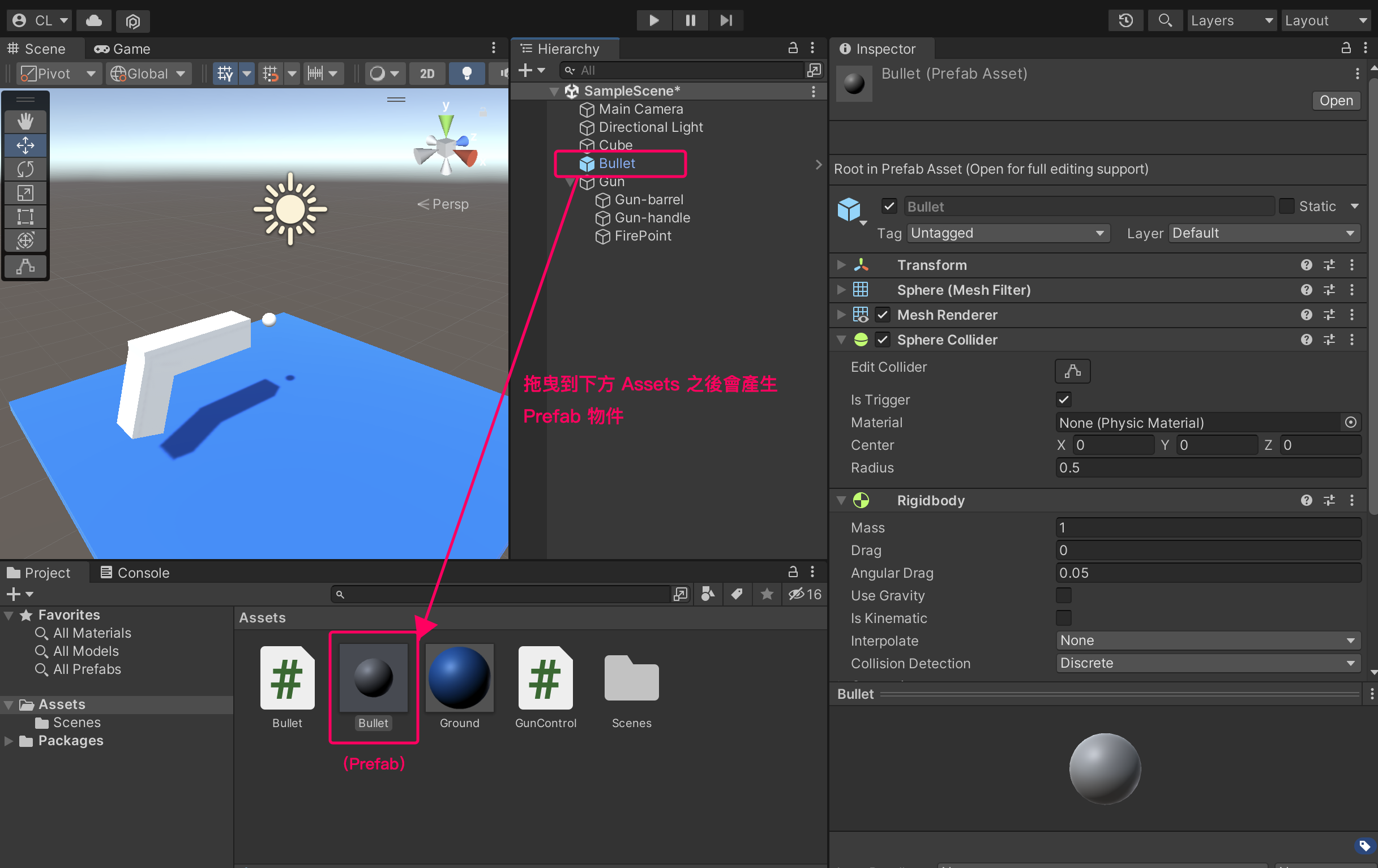
槍身控制
在槍群組增加 Script 名為 Gun.cs。
我們要讓槍身會依照方向鍵左右移動,下面使用 Rigidbody 的 velocity 來實作移動:
using System.Collections;
using System.Collections.Generic;
using UnityEngine;
public class GunControl : MonoBehaviour
{
Rigidbody rb;
void Start()
{
rb = GetComponent<Rigidbody>();
}
void Update()
{
// 用方向鍵左右移動槍
float h = Input.GetAxis("Horizontal");
rb.velocity = new Vector3( h * 5f, 0, 0);
}
}
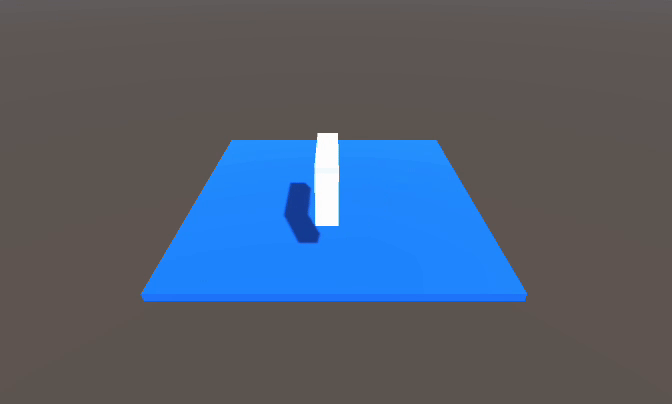
velocity 與 AddForce
Unity 會計算所有作用力,最後得出一個剛體的 velocity (速率) 才進行移動。所以 AddForce 只是往剛體上添加一個力而已。
velocity 也可以直接被指定,這樣的方式會帶來更好的操控度,但也等同忽略了其他作用力,如果需要與其他物件較多互動時,建議還是以 AddForce 為主要移動方式為佳。
發射子彈
這邊我們加入按下空白鍵事件。按下時,會產生一個新的子彈,放在發射點(FirePoint)的位置上。 所以我們必須並且宣告兩個 public GameObject 變數用來對應,子彈和發射點物件。
由於子彈本身已經有射出的行為,所以我們複製它了以後,它自己會發射。
using System.Collections;
using System.Collections.Generic;
using UnityEngine;
public class GunControl : MonoBehaviour
{
Rigidbody rb;
public GameObject bullet; // 子彈來源 (在Unity介面中拖入)
public GameObject firePoint; // 發射參考點 (在Unity介面中拖入)
void Start()
{
rb = GetComponent<Rigidbody>();
}
void Update()
{
// 用方向鍵左右移動槍
float h = Input.GetAxis("Horizontal");
rb.velocity = new Vector3( h * 5f, 0, 0);
// 當按下空白鍵
if (Input.GetKeyDown(KeyCode.Space))
{
// 複製子彈到發射參考點上
Instantiate(bullet, firePoint.transform.position, transform.rotation);
}
}
}