協程 Coroutine
傳統函式會一次從頭執行到尾。而 Coroutine (協程) 為可分段執行的函式,可在標記處中斷、下次再由中斷處繼續執行。(在 Update() 之後執行。)
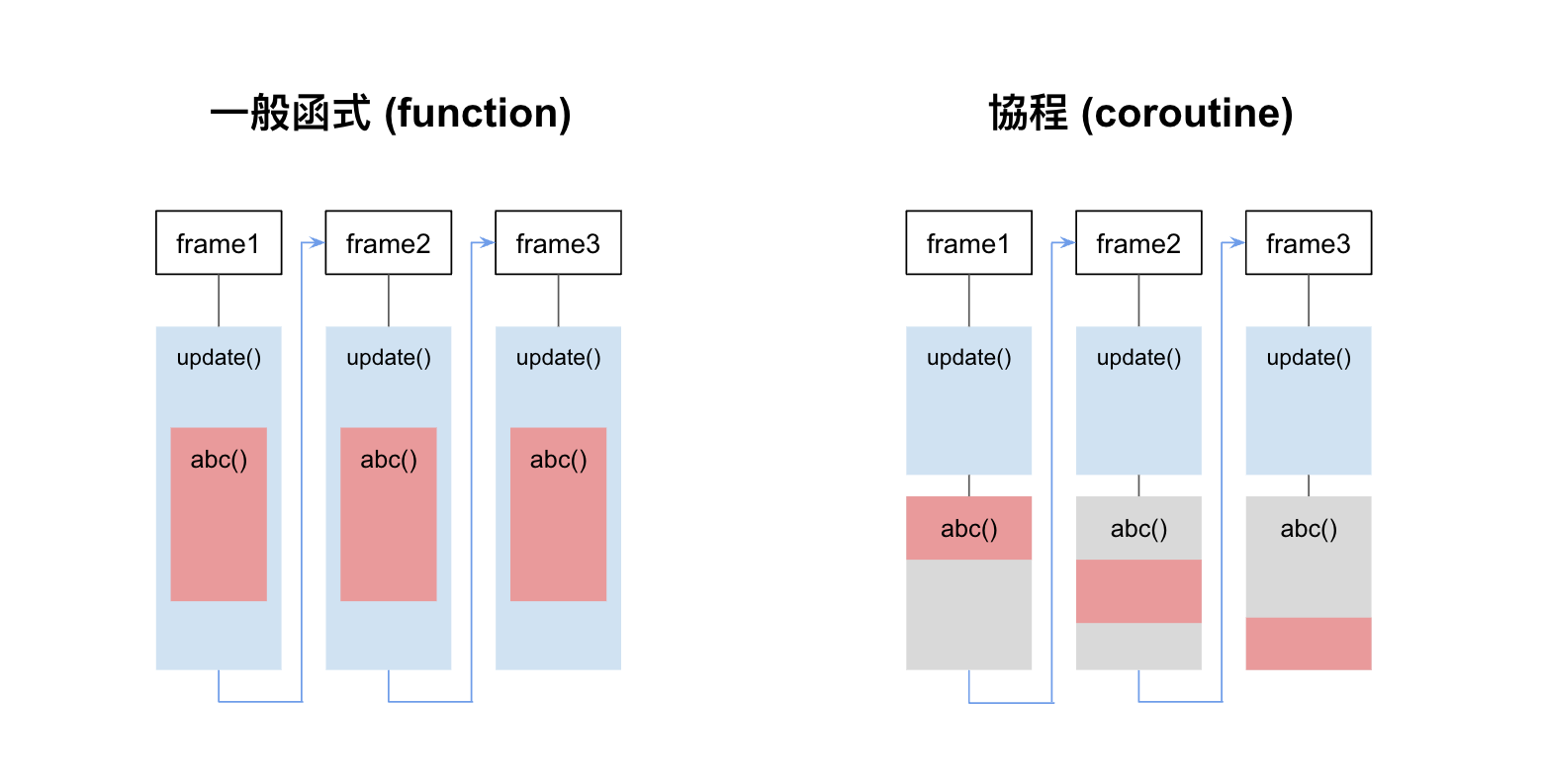
TIP
Coroutine 是 Unity 中最靈活的計時方法,雖然較難懂一點,但活用 Coroutine 可以讓程式碼更簡潔。建議優先使用
官方文件 MonoBehaviour.StartCoroutine
使用方式
宣告 Coroutine 函式
IEnumerator MyCoroutine()
{
// 直接執行這裡...
// 停兩秒
yield return new WaitForSeconds(2);
// 兩秒之後才執行這裡
}
IEnumerator 類別
Coroutine 函式宣告必須要定義回傳的類別為 IEnumerator。
Coroutine 內的其他時間控制寫法:
// 在該行暫停兩秒,之後再往後執
yield return new WaitForSeconds(2);
// 在該行暫停一個frame,下次再往後執行
yield return null;
// 在該行完全停止,不往後執行
yield break;
開始 Coroutine
通常是按下某個鍵,或碰撞到某東西而觸發。
StartCoroutine(MyCoroutine());
結束 Coroutine
使用變數儲存協程函式
由於每一次執行 MyCoroutine() 都會產生一個新的 IEnumerator 實例,因此為了要讓開始、結束都引用到同一個協程,所以就必須先將其儲存在變數中,之後才能重複呼叫到同一個協程函式。
(上面 StartCoroutine 的範例沒有其他應用,所以不用變數儲存、直接放入參數中即可)
// 為了能在 Stop 也取得同一個 Coroutine 函式,所以得先用變數存起來
// 通常放在 Start() 之中
IEnumerator mc = MyCoroutine();
// 開始 Coroutine
StartCoroutine(mc);
// 結束 Coroutine
StopCoroutine(mc);
範例:延遲 2 秒後刪除物件
public class Coin : MonoBehaviour
{
void Start()
{
// 開始執行 Coroutine
StartCoroutine(DestroySelf());
}
void Update()
{
}
// 宣告 Coroutine 要執行的內容
IEnumerator DestroySelf()
{
// 先延遲兩秒,再執行後續的內容一次
yield return new WaitForSeconds(2);
gameObject.SetActive(false);
Destroy(gameObject);
}
}
範例:每 3 秒產生敵人(怪物箱)
public class EnemyBox : MonoBehaviour
{
public GameObject enemyPrefab; // 敵人Prefab用於複製(拖曳指定)
private IEnumerator createEmenyCoroutine;
void Start()
{
// 先產生 Coroutine 函式並裝在變數,供開始、結束使用。
createEmenyCoroutine = CreateEnemyContinually();
// 開始持續產生敵人
StartCoroutine(createEmenyCoroutine);
}
void Update()
{
}
void OnDestroy()
{
// 當此物件要刪除時,也一併停止 Coroutine
StopCoroutine(createEmenyCoroutine);
}
// 持續產生敵人(Coroutine)
IEnumerator CreateEnemyContinually()
{
// 無窮迴圈
while (true)
{
// 停止 2 秒
yield return new WaitForSeconds(3);
// 產生隨機位置&旋轉
float rx = Random.Range(-10f, 10f);
float rz = Random.Range(-10f, 10f);
float rr = Random.Range(0, 360f);
Vector3 randPos = new Vector3(rx, 0, rz);
Quaternion randRot = Quaternion.Euler(0, rr, 0);
// 產生敵人
Instantiate(enemyPrefab, randPos, randRot);
}
}
}
範例:每 4 秒消失一個指定tag物件,直到碰到開關
public class CoinsController : MonoBehaviour
{
IEnumerator keepDelCoins;
void Start()
{
// 將定時清除場上錢幣的 Coroutine 函式先用變數儲存,為了後續供 Start 和 Stop 使用
keepDelCoins = RemoveTagObject("Coin", 4);
// 開始定時清除場上錢幣
StartCoroutine(keepDelCoins);
}
void Update()
{
}
void OnTriggerEnter(Collider other)
{
// 當碰到關閉按鈕,就停止清除錢幣的 Coroutine
if (other.tag == "StopButton")
{
StopCoroutine(keepDelCoins);
}
}
// 定時清除指定tag物件 (Coroutine)
IEnumerator RemoveTagObject(string tag, int sec)
{
// 無窮迴圈
while (true)
{
// 停止指定秒數
yield return new WaitForSeconds(sec);
// 取得一個指定 tag 物件
GameObject obj = GameObject.FindWithTag(tag);
if (obj)
{
// 刪除物件
obj.SetActive(false);
Destroy(obj);
}
}
}
}